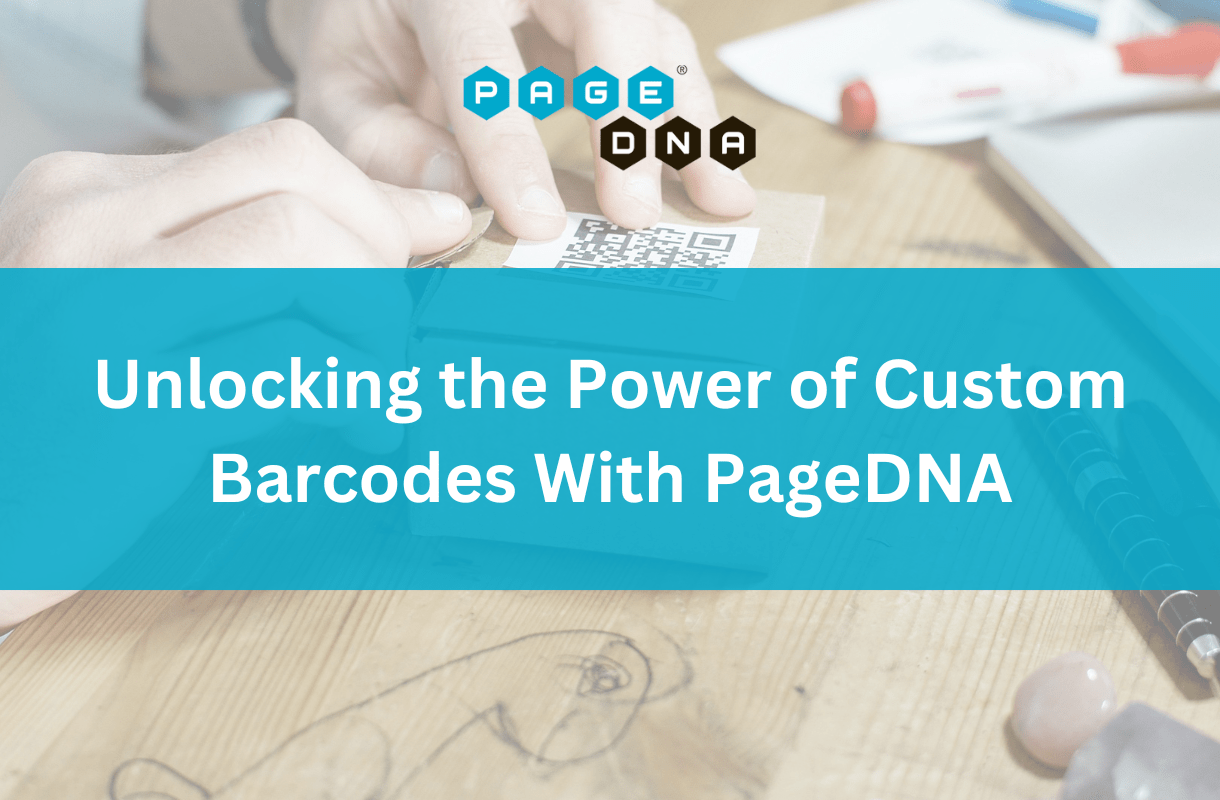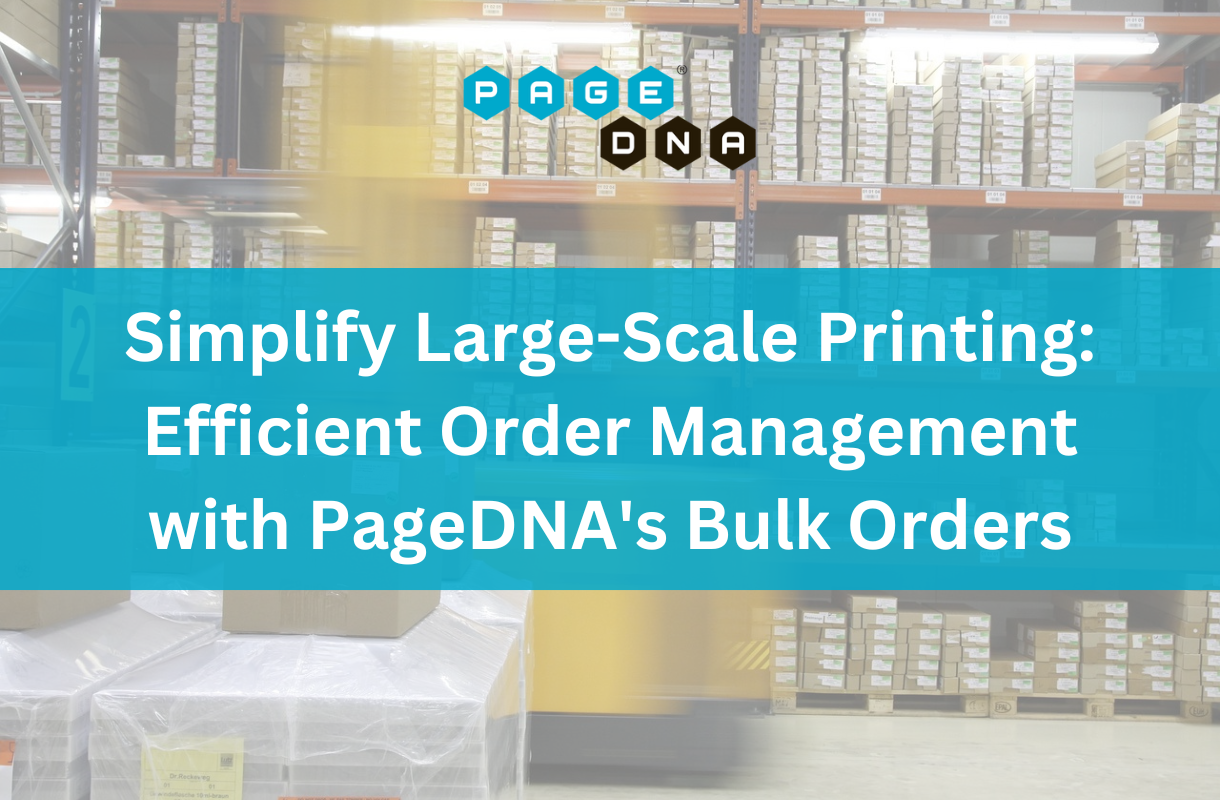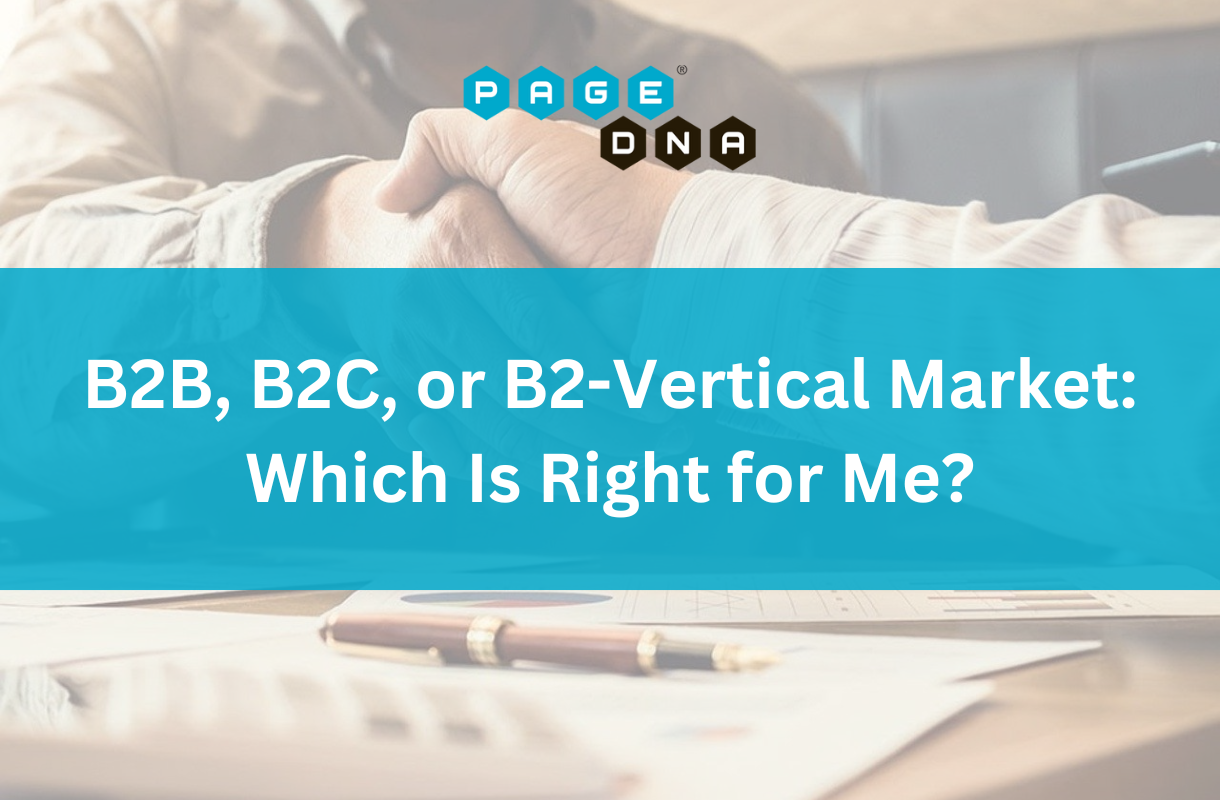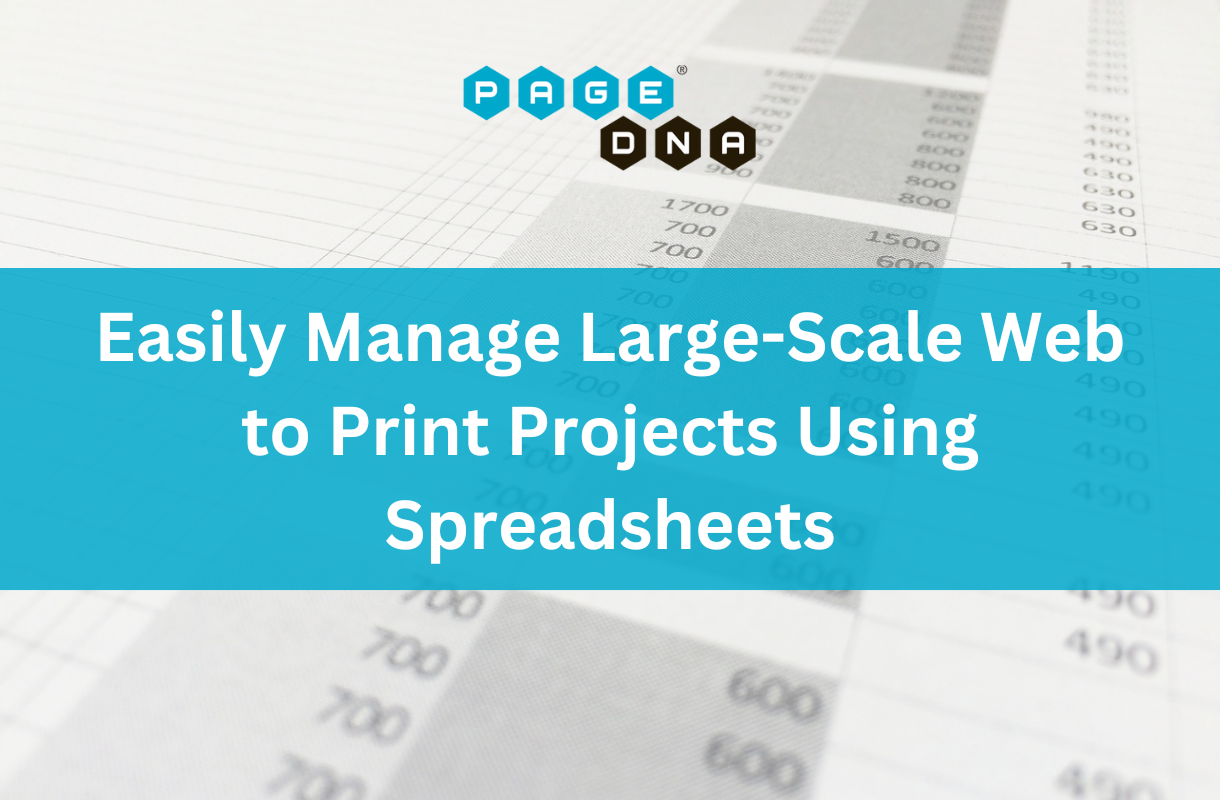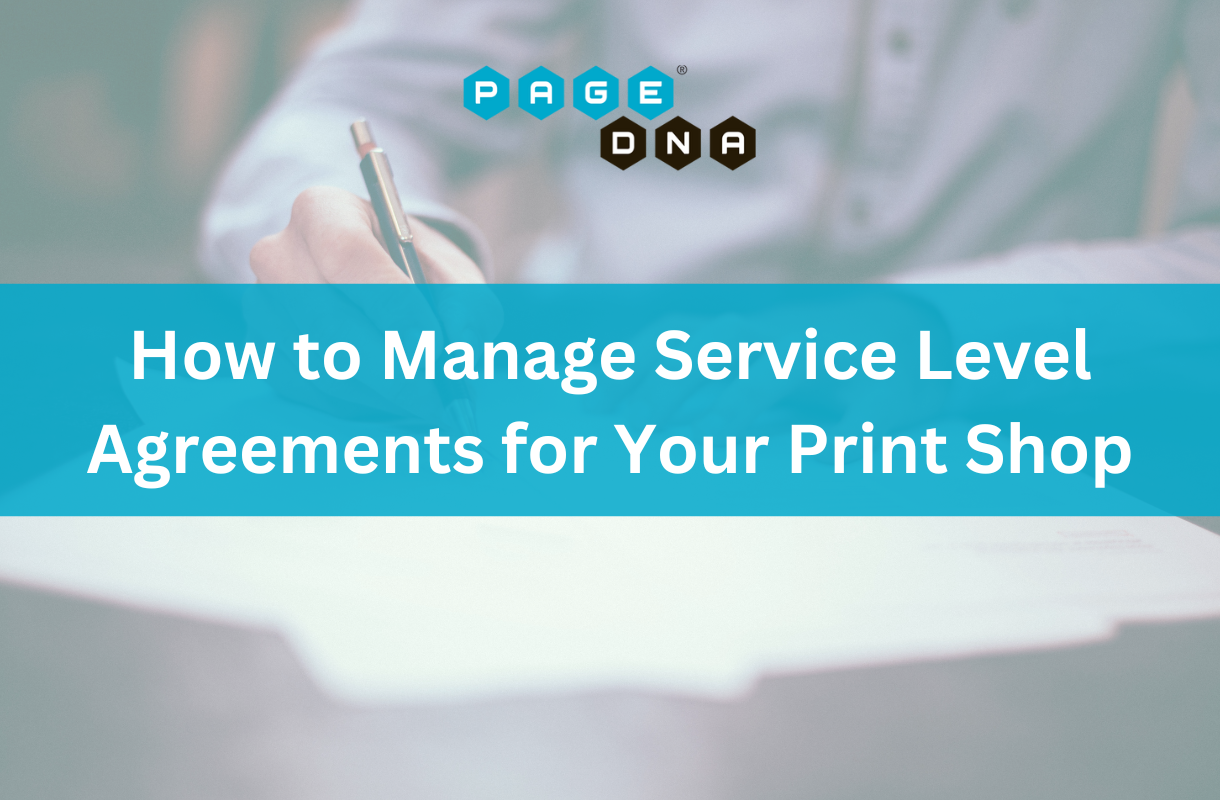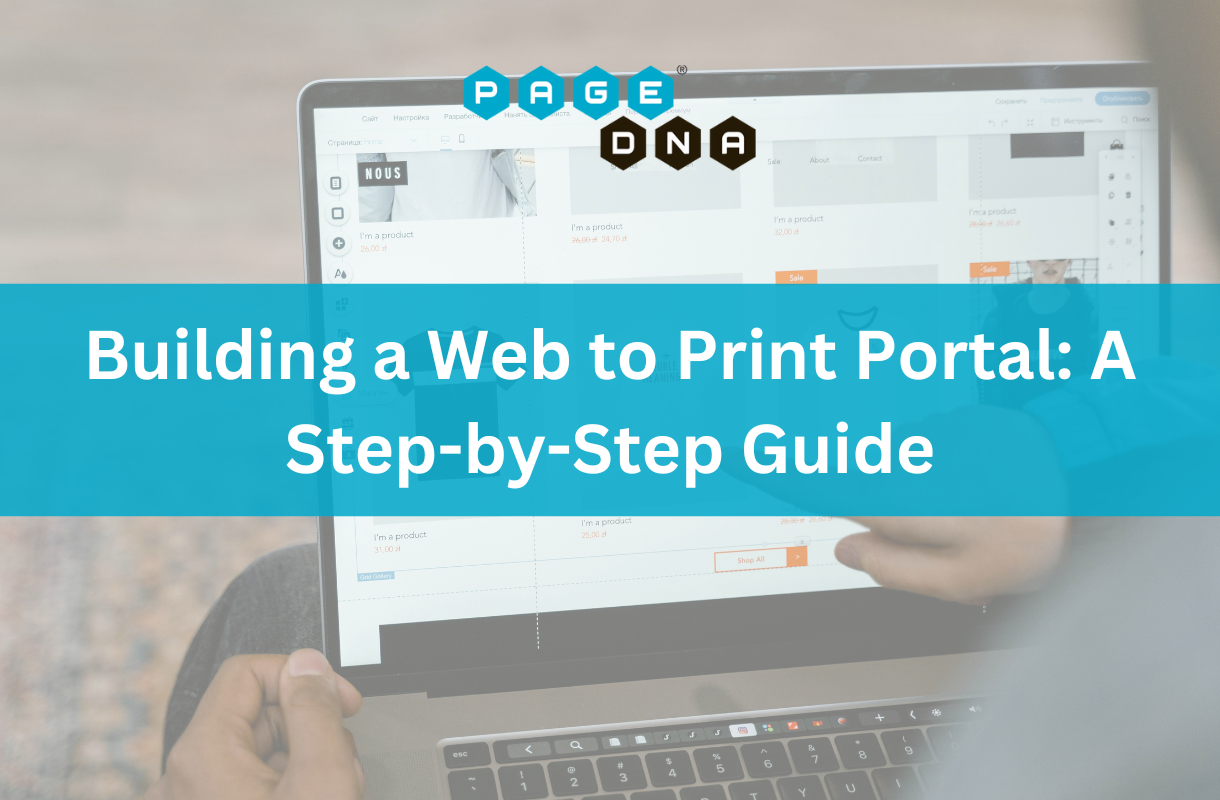
In an industry where margins are tight and competition is thick, finding efficiencies can make the difference for your print shop. Having a reliable web to print solution helps create these efficiencies while increasing revenue and improving user experience. While building a web to print portal may seem complicated, finding a platform that provides direct guided support on setup and launch will make everything easier.
Table of Contents
What Is a Web to Print Portal?
A web to print portal is your gateway to making what you sell—your print and marketing catalog—accessible and customizable to all your clients. It’s the private online space you create where your users set up catalogs to order printed materials such as business cards, flyers, copies, booklets, apparel, posters, and more.
Web to print portals allow you to find, customize, order, and track print jobs more efficiently using the power of digital screen-based ordering.
Think your customers don’t want to order online? Or maybe you feel your orders are too custom to fit online ordering systems? You might be wrong. Read more about the most common web to print misconceptions.
The Benefits of Building a Web to Print Portal
Building a web to print portal makes life easier for you and your customers. It leads to more orders, less touchpoints, fewer errors, and happier customers.
These great benefits mean you can do more with your current staff and equipment. Many of our web to print customers also expand into new markets, geographies, and products by integrating outsourcing and increasing efficiencies.
Before Web to Print
To make the benefits even easier to understand, picture your print shop before web to print as the image below. We often refer to this image as a “spaghetti workflow” because it looks like someone took cooked spaghetti and threw it at the wall.
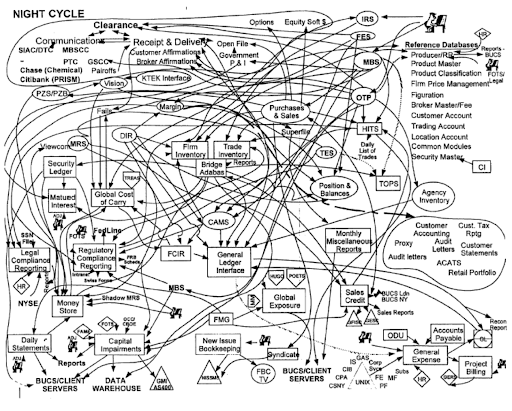
While the image may be amusing, the reality is much less so. Workflows that look like this include wasteful, painful, and unnecessary touchpoints for you and your customers. They can also lead to staff burnout, lost revenue, and stunted growth.
After Web to Print
Web to print takes your spaghetti workflow and turns it into a system of clear processes that are automated and custom-tailored to your customers and print operations. You’ll create more efficiencies, allowing for growth and expansion—no matter the size of your team.
Step-by-Step Guide to Building a Web to Print Portal
Building a web to print portal may seem daunting at first. But with the right support it can be easy, fast, and even fun!
1. Set Goals
Before you build a web-to-print portal, you must determine how to make web to print work for you. Once you set your goals, you’ll have a clear idea of the style and approach that best fits your needs.
Many commercial printers don’t know that the largest profit margins don’t lie with huge Fortune 500s or individual buyers but with medium-sized businesses. After all, almost 6 million businesses in North America have a logo, a brand, and a few employees. And they all have the same thing in common—they want to buy from people who can provide a customized ordering experience.
Building relationships with clients and giving them personalized experiences is essential for selling to other businesses. Serving them requires a unique approach, which PageDNA provides through multi-tenancy in our web to print portal approach.
At PageDNA, we ensure the approach you choose is one we’ve seen work with high confidence for success. We share insights on what does and doesn’t work to make certain that your dream becomes reality!
2. Scope Your Project
Once you’ve set goals, the next step to building your web to print portal is scoping out your project. Depending on the web to print provider you choose, this process may differ.
At PageDNA, our implementation process is uniquely supportive. We walk you through carefully scoping out your project, being sure to look at it from every angle. We also provide thought leadership and project management throughout.
3. Onboard, Build, and Learn
While most of our customers eventually become 100% self-reliant in maintaining their web to print portals, PageDNA will always begin the onboarding process with you in the passenger seat. We’ll “drive the bus” to make sure you learn and feel ready to take the wheel on your own.
Our onboarding process is so thorough that most customers feel confident in fully taking over after launching just one project. They also know we’re always there to support them should they need a hand.
4. Launch Your Portal!
You’ve done all the hard work. You’ve gone through implementation and onboarding. Your web to print portal is ready. All that’s left to do is launch it!
5. Get People to Use Your Storefront
Okay, so launching isn’t all that’s left. Now that you’ve done all the legwork to create your amazingly efficient web to print portal, you need to get people to use it.
Having a site simply isn’t enough. You need to plan for adoption, which involves getting people to use the site and receiving orders through the new system. PageDNA supports customers by using product usage strategies to drive user adoption.
6. Expand and Refine
No system is ever fully complete. There are always ways to expand, improve, and refine any service. At PageDNA, we’re always expanding and improving, and we make sure that our customers feel confident to do the same—that’s the “DNA” in our name.
We know how important it is to evolve in fast-changing times, and our team helps you stay relevant while achieving your goals.
Step 0: Choose the Right Platform
Choosing the right web to print provider matters, as each has its own approach. Finding one that fits your goals is critical to success. One of the best places to start your search is by checking what your peers say about different vendors.
At PageDNA, we strive to be more than just a software solution. We’re also your partner. We offer a personalized approach to each project and match it with our time-proven implementation processes to provide a supportive and successful implementation.
If you’re ready to start building a web to print portal, reach out to us at sales@PageDNA.com or schedule a demo.