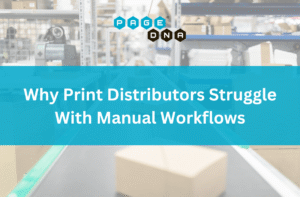In 2025, healthcare organizations are looking for better ways to manage complex, high-volume print operations. With increasing demands for compliance, consistency, and speed, many healthcare printers are turning to web-to-print platforms to streamline how they order and manage printed materials across multiple locations.
This guide explores why healthcare organizations are adopting web-to-print, what features matter most, and the top solutions available today.
Why Healthcare Organizations Are Turning to Web-to-Print
Web-to-print platforms are solving critical operational challenges in healthcare by improving access to print resources, reducing manual errors, and enabling consistency across departments.
Complex Print Needs Across Distributed Facilities
Healthcare systems often operate across hospitals, outpatient clinics, labs, and administrative offices. Each site may require unique print materials, such as signage, patient intake forms, or clinical documentation. A centralized web-to-print platform ensures every location can access the materials they need without delays or confusion.
The Push for Standardization and Compliance
Consistency is key in healthcare, where branding, regulatory language, and document versioning must be tightly controlled. Web-to-print platforms help organizations manage and distribute approved templates, ensuring all print output meets legal and branding standards across the network.
Benefits of standardization with web-to-print:
- Lock down approved templates and prevent unauthorized edits
- Ensure brand compliance across regions and departments
- Simplify audits with version tracking and access logs
Reducing Manual Workflows in a Regulated Industry
Manual print ordering introduces delays, risks, and added administrative work. Web-to-print systems allow users to place orders directly through a self-service portal while automating approval flows, proofing, and vendor routing.
Many healthcare systems are also beginning to explore outsourcing print fulfillment in healthcare to simplify logistics and reduce operational overhead.
Common inefficiencies replaced by web-to-print:
- Email-based order requests
- Manual proofing and rework
- Paper forms for inventory pulls
- Missed reorders due to lack of visibility
What Healthcare Printers Need from a Web-to-Print Platform
Healthcare printers need a platform that is flexible, secure, and designed to support multi-location environments with complex approval processes and compliance requirements.
Role-Based User Access and Permission Controls
Different users have different needs and responsibilities. A good web-to-print platform allows administrators to define who can access what content, place orders, approve requests, or manage inventories.
Typical permission levels might include:
- Department users (view/order approved items only)
- Managers (approve orders and assign budgets)
- System admins (manage catalogs, roles, inventory)
Secure Hosting and Data Management
Even if the system doesn’t handle patient data directly, healthcare IT teams will expect secure hosting, data encryption, and audit logging.
Essential security features include:
- Encrypted data transmission
- Multi-tenant architecture isolation
- Configurable data retention policies
- Role-based access logs and change history
While web-to-print platforms don’t typically process PHI, IT teams still expect systems to follow best practices around data access, audit trails, and how HIPAA impacts non-clinical software in healthcare as outlined by HHS.
Custom Branding and Catalogs for Each Department or Location
Each facility or department may require its own set of products or branded materials. A strong web-to-print platform will allow for separate catalogs, branded storefronts, and location-specific content, all managed from one administrative backend.
For organizations managing multiple facilities or client-facing divisions, white label print portals for resellers and franchises provide a scalable solution to offer personalized ordering experiences under one system.
Easy Integration with Existing Systems
To fit into a healthcare organization’s digital ecosystem, a web-to-print solution must offer compatibility with existing platforms.
Key integration features to look for:
- Single Sign-On (SSO)
- PunchOut catalog support for procurement systems
- RESTful APIs for custom workflows or analytics
Inventory and Cost Center Management
Healthcare organizations often stock physical print inventory, such as registration packets or promotional items. A web-to-print platform should track usage, monitor stock levels, and support budget tracking by cost center or department.
Top Web-to-Print Solutions in 2025
Several web-to-print platforms are available for healthcare printers. Below are some of the top options based on current capabilities, support for regulated industries, and flexibility for multi-site organizations.
Platform | Multi-Site Support | Brand Control | Vendor Routing | Ease of Use |
PageDNA | Yes | Full white label | Yes | High |
Propago | Yes | Moderate | No | Moderate |
ePS MarketDirect | Limited | Moderate | Yes | Moderate |
XMPie | Requires setup | Requires customization | Limited | Complex |
PrintNow | Yes | Partial | Yes | Moderate |
What Sets PageDNA Apart for Healthcare Applications?
PageDNA offers specific capabilities and a service approach that make it a strong fit for healthcare systems managing sensitive workflows and complex organizational needs.
1. Implementation Expertise
PageDNA works closely with organizations during onboarding to configure the platform around their structure. This includes setting up catalogs, user roles, workflows, and inventory logic that match healthcare-specific processes.
2. Enterprise-Grade Access Control
PageDNA offers detailed role-based permissioning. Healthcare organizations can limit who sees which products, who can approve orders, and how user access is managed at every level.
3. White Label Customization Options
Each portal can be fully branded by facility, region, or use case. This helps ensure users experience a consistent brand environment while giving administrators control over look and feel.
4. Support for Multi-Site Print Management
PageDNA supports large healthcare systems with multiple facilities, each requiring localized print catalogs and usage tracking. Administrative users can manage all sites from a single platform.
5. Proven Track Record with Regulated Industries
PageDNA serves industries where compliance, accuracy, and security are critical. Its experience in financial services, education, and healthcare helps it meet enterprise expectations.
How to Choose the Right Web-to-Print Platform for Your Healthcare Organization
Selecting a platform requires careful evaluation of security, usability, and scalability. The right tool should serve your current needs while being flexible enough to grow with your organization.
Evaluate Security and Compliance Needs
Start by confirming that the platform meets your internal IT requirements. Look for features like encrypted data transmission, secure hosting, role-based access, and audit logs to satisfy both compliance teams and technical staff.
Look for Custom Workflow Support
Every healthcare organization has unique print workflows. Choose a platform that can support multi-step approvals, routing logic, template locking, and catalog segmentation without requiring custom development.
Prioritize Long-Term Scalability
As your organization grows or merges with others, your web-to-print platform should be able to scale. Look for a solution that supports unlimited users, multiple portals, and flexible administrative control to keep everything manageable.
Here is a checklist for evaluation teams:
- Does the platform support SSO and integrate with procurement systems?
- Can departments maintain their own branded storefronts?
- Is there detailed role-based access control?
- Are audit logs and data security features in place?
- Can the vendor demonstrate success in regulated industries?
FAQs About Web-to-Print for Healthcare
Can departments have different branded portals with their own content?
Yes. With platforms like PageDNA, each department or facility can have its own storefront, catalog, and branding, all managed under a unified administrative system.
How does web-to-print software improve healthcare printing efficiency?
Web-to-print software removes manual processes by allowing users to order from a self-service portal while automating approvals, proofing, and order routing. This reduces delays and ensures print accuracy.
What types of healthcare documents can be managed via web-to-print?
Healthcare organizations can manage patient forms, clinical documentation, ID cards, marketing materials, appointment cards, signs, posters, and internal communications through a web-to-print platform.