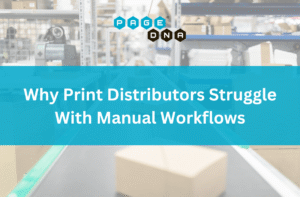Whether you run a large, complex print shop or a smaller print company looking to expand, managing inventory is critical to smooth print operations. At PageDNA, our inventory control tools allow you to manage real-time stock, prevent shortages, and automate key inventory processes while saving on costs.
Inventory Control: The Key to Print Operations
Managing inventory is a complex task, especially when you have hundreds or thousands of products in a warehouse that need tracking. Manual inventory management comes with several costs, including employee time, human errors that lead to late deliveries or over-ordering, or even worse, canceled orders.
You never want your customers to order more than what is available, and need to predict outages before they happen. That’s why a robust inventory control system is essential for managing stock levels, preventing product shortages, and ensuring timely order fulfillment.
PageDNA’s Inventory Control Tool
PageDNA automates inventory control to make managing your print stock easier than ever before. We do this by creating two distinct yet complementary interfaces to boost the experience of both your customers and staff.
Enhancing User Experience
Your customers will see real-time insights into product availability, meaning you’ll never sell more than you have.
- Live Inventory Visibility: Customers can view current stock levels directly on the PageDNA storefront. This feature is optional, so you can toggle it off if you prefer to keep inventory levels internal.
- Order Restrictions: You can prevent customers from ordering products or quantities that exceed what is currently in stock. Plus, set limits on how much they can order, even if you have sufficient inventory on hand.
- Control out-of-stock options. Run out of inventory? PageDNA lets you choose how to handle it. You can display the product as “Not Available,” hide it from your storefront entirely, or allow backorders up to a defined amount to be filled at a later date.
Streamlining Backend Operations
As the administrator of the PageDNA storefront, you have various tools at your disposal to help automate and master inventory control.
- Automated Reporting: Set reports to be sent to your inbox–or your customer’s–automatically, providing information on inventory levels and movements. You can even bring customers into the mix without revealing internal operations. PageDNA’s Guest Admin feature allows you to give limited report access to specific internal or external partners without exposing broader data.
- Trend Insights: With PageDNA, you can generate summary reports to show past order volumes and track trends across various timeframes, allowing you to forecast future inventory needs and avoid overstock or shortages during peak cycles.
- Manual Adjustments: Our spreadsheet-style editor allows you to quickly view and manage inventory for multiple SKUs at once. Admins can update inventory counts, trigger notifications, include notes to explain changes, or apply bulk updates—all from a single screen.
- Low-Stock Notifications: Set low inventory thresholds on a per-product basis and choose who to notify. When a product reaches the threshold, it triggers email alerts to designated individuals, helping you avoid emergency reorders or stockouts.
- Inventory History Tracking: Detailed logs provide a clear, chronological record of inventory changes–including SKU, manual edits, replenishment, loss, and order-driven reductions.
- MIS Integration: Whether you’re using printIQ or another partner, inventory integration APIs ensure that PageDNA communicates bi-directionally with WMS and MIS systems, keeping storefront inventory in sync with warehouse realities, even when orders originate outside PageDNA.
Discover Inventory Control Today
Want to learn more about how inventory control can help your print shop achieve its operational goals? Contact our sales team today at sales@PageDNA.com to learn more.