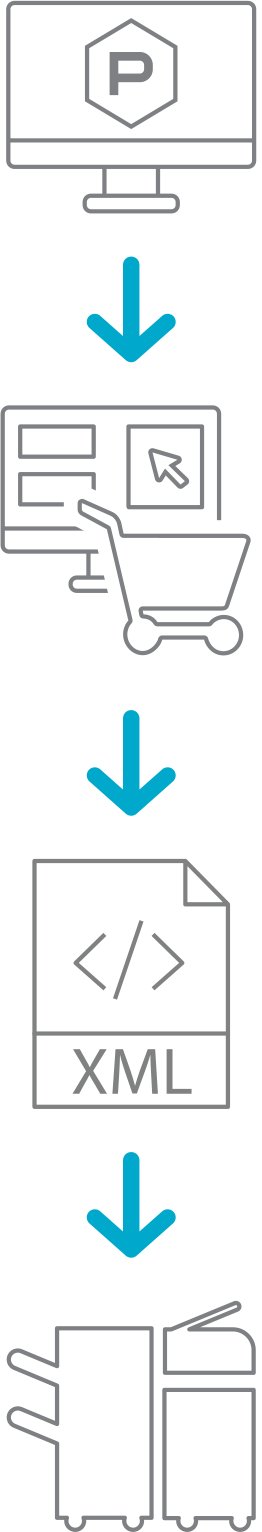How Does PageDNA Interact with My MIS?
Need order information delivered directly to your Management Information System (MIS) or order processing system? Looking to align your in-house inventory with the inventory tracked in your PageDNA storefront? Looking to update you order’s job status to show your users an order has shipped? We have standardized options to help you with all of the above. For our Standard Integrations, PageDNA uses XML to pass order information and offers you the ability to push inventory and shipping updates directly into the PageDNA system using XML. If your MIS system does not support XML import/export, not to worry, we can point you in the right direction. PageDNA has partnered with Fraysen Systems and ASI / Virtual Prepress to help you connect to PageDNA (see Integration: Custom Integration Development).
Advantages of MIS Integrations
Pushing order info into your MIS:
- MIS integration uses cXML, an XML format based on the industry standard for B2B transactions. See the following link for documentation and sample file: Export File Formats.
Receiving shipment data from a Supplier’s system upon order fulfillment:
- When order tracking is enabled in PageDNA, when items ship from a supplier, your MIS can push XML directly into the PageDNA system to update shipment information, such as the cost, carrier, and tracking number. See the following link for documentation and sample file: Importing into the Shipping System.
Receiving on-hand (inventory) information in PageDNA from a Supplier’s System:
- Your fulfillment system can update inventory on PageDNA periodically, for example, once nightly, so that your storefront stays in sync with real-time inventory in the warehouse. See the following link for documentation and sample file: Inventory Control.
Availability
Standard XML integration is available for Standard, Pro, and Enterprise Plan customers. Certain integrations can incur additional setup costs or hosting fees; please contact Sales@PageDNA.com for more information.
Have More Questions?
For additional uses, limitations, and information on setting up an integration, visit our documentation:
https://pdna.me/Docs-FileFormats
https://pdna.me/Docs-ShippingImport
https://pdna.me/Docs-InventoryIntegration
https://pdna.me/Docs-CustomIntegrations
https://pdna.me/Docs-IntegrationOverview
…or contact us via a method of your choice below.