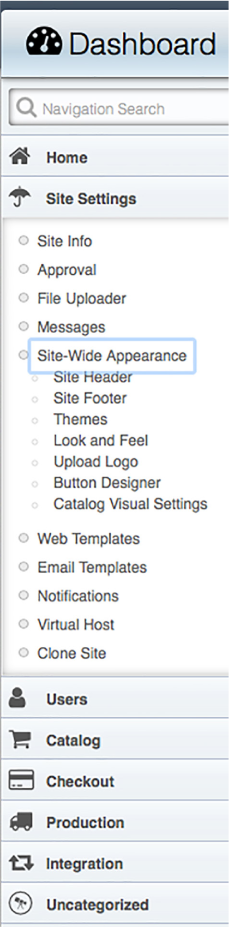Your Site’s Dashboard Menu
The Dashboard Menu is where you, as a site builder, wield your power to configure and control your websites within the PageDNA software. The Dashboard Menu also gives you control over a site’s orders: what kind of files are produced, where the files are sent for production, how the finished orders are shipped, how the files are integrated with your Management Information System (MIS), which reports you can access, and how you view your site’s order history.
Anatomy of the Dashboard Menu
The Dashboard Menu organizes its categories into logical groups:
Home
This section displays your site’s information and activity to give you a snapshot of your site’s current status.
Site Settings
This section includes controls that make your site yours or your client’s, from the overall look and feel of the site to the specific pages and even messages available to help guide site users through their experience.
Users
This section allows you to control user access. Users can create their own account, with or without site administrator confirmation, and are listed here as site users.
Catalog
This section allows access to the items available on the site, from the items available to users to the content available to those items (Imprint Forms, Address Lists, and Content Libraries). You can configure how the items are seen and by whom.
Checkout
This section controls how users pay for services rendered. You can set delivery options, such as eDelivery, shipping options, and tax settings. You can control Discounts offered and set turnaround settings so that users know when they will receive orders.
Production
This section includes order management controls and reporting tools you can use to reveal site metrics that help guide decision making.
Integration
This section provides controls that link to other resources in the existing production systems. You can direct where orders go for final output and access the inventory control system.
Uncategorized
This section includes deeper level controls and use-specific tools for in-depth customization.
The convenient Navigation Search field at the top left of the page allows you to type in where you want to go in the Dashboard Menu and get there quickly.
Availability
The Dashboard Menu is included in all PageDNA plans and is available to all customers and storefronts.
Have More Questions?
For additional uses, limitations, and information on using the Dashboard Menu, visit our documentation:
https://pdna.me/Docs-Dashboard
…or contact us via a method of your choice below.