What Is the Item Editor?
The Item Editor is the heart of the PageDNA system. The Item Editor is where clients can configure the items they offer to their customers. Each item on your site is controlled by this tool. Set the item type, the item information, the item’s pricing options, and the item preview and visibility all in one tool.
Advantages of the Item Editor
In the Item List view you can:
- Edit, create, and clone items.
- Access the Tabs and Items Manager, which controls item placement in the site’s catalog.
- Access inventory controls for all items on the site.
- Configure the column view to only show the information needed.
- Select the column headers to reorder the Item List based on information needs.
- Import items from other sites. This allows site builders to create and thoroughly test an item on a test site before making it available to customers.
- Download, edit, and upload a spreadsheet to edit or create multiple items quickly using the Item Uploader.
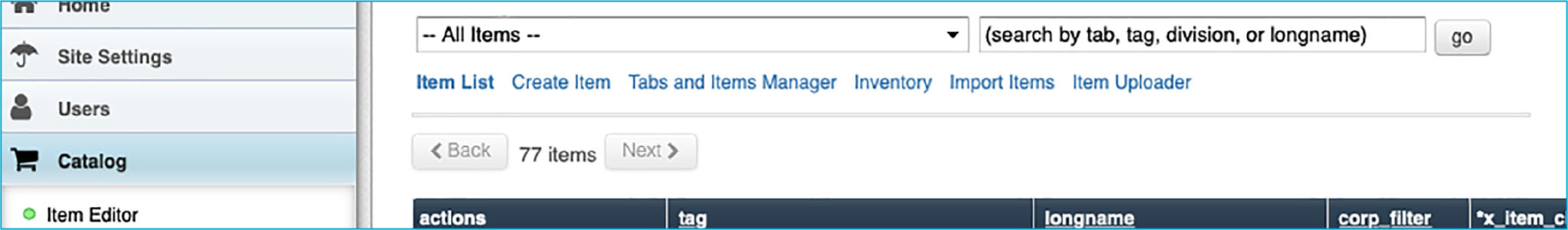
As you edit each item individually, other controls become available:
- product_info: Set item details for: item name, item tag, weight, and manufacturer.
- quantities: Set item quantities and pricing for non-estimate items. You can offer: buy pricing, buy and sell pricing, and stair-step pricing. Pricing can be set to be viewed as either drop-downs or free entry. The option to have no pricing can be set here as well.
- display_info: Set item details and visibility, as well as Division filtering and proofing style: either 2-page or side-by-side.
- catalog preview: Set the image that users see for the items on the site.
- custom: Set special settings for item filtering, mailing list options, delivery options, and production information.
- pricing_options: Set more complex pricing and quoting options. Usually used for Estimate Items, these options can be applied to many other item types.
- form: Apply forms to gather information from users to configure the items on sites.
Special link options become available for specific item types:
- Variable items will have a .sty (e.g., item_tag.sty) link. This link accesses the style file or files depending on if the item is a one-sided or two-sided.
- Stocking items, or Multisize items will have an Inventory link that will control the item-specific options for inventory control.
- Bundle Items will have a Bundle Options link that will control how Bundle (Kitted) Items are controlled.
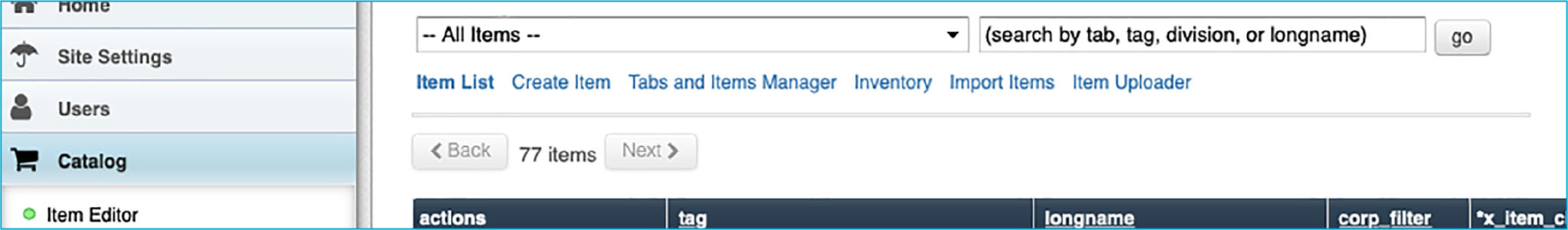
Availability
The Item Editor is included in all PageDNA plans and is available to all customers and storefronts.
Have More Questions?
For additional uses, limitations, and information on using the Item Editor, visit our documentation:
https://pdna.me/Docs-Item-Management
…or contact us via a method of your choice below.


