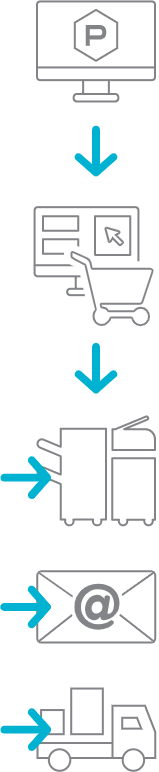What Are Static Items?
Static items (SosStaticItems) are used for ordering items for which no user typesetting and proofing are needed. Most commonly these are items such as second-sheet letterhead, non-customizable envelopes, and any other item that does not require personalization or imprint. Static items can pass a predefined EPS or PDF file to production. This type of item has no inventory control, yet still offers standard item features such as quantity/price control, item-specific data (production code/materials, etc.), and custom catalog previews.
Advantages of Static Items
Quick ordering of standard products
- Can be added directly to a user’s cart without
needing to be customized. - Can show previews in the catalog, or allow a
link to a PDF preview
Attaching print-ready files for production
- Export file formats: EPS, PDF (predefined production files).
- Files are sent for production as part of the specified manufacturer process.
- One- and two-page files may be sent to PageDNA’s Imposition system.
- Files may be sent to the user electronically using the eDelivery system.
- Static items can also be ordered without a file attached if the production file is stored locally at the manufacturing vendor.
Mass upload static items to quickly populate large catalogs
- Upload items using a spreadsheet in our Item Editor’s Item Uploader tool.
- Specify all aspects of a static item during upload to have a fully functional catalog.
- Preemptively upload files to connect them to items.
- Upload catalog preview images based on item tag and have them sync to items.
- Upload EPS/PDF production files and specify their location in the spreadsheet to have them sync to items.
- Alternatively, use the system to generate catalog previews based on uploaded PDF production files.
Availability
Static items are included in all PageDNA plans and are available to all customers and storefronts.
Have More Questions?
For additional uses, limitations, and information on setting up Static Items, visit our documentation:
https://pdna.me/Docs-Static-Item
https://pdna.me/Docs-Static-Item-Upload
…or contact us via a method of your choice below.