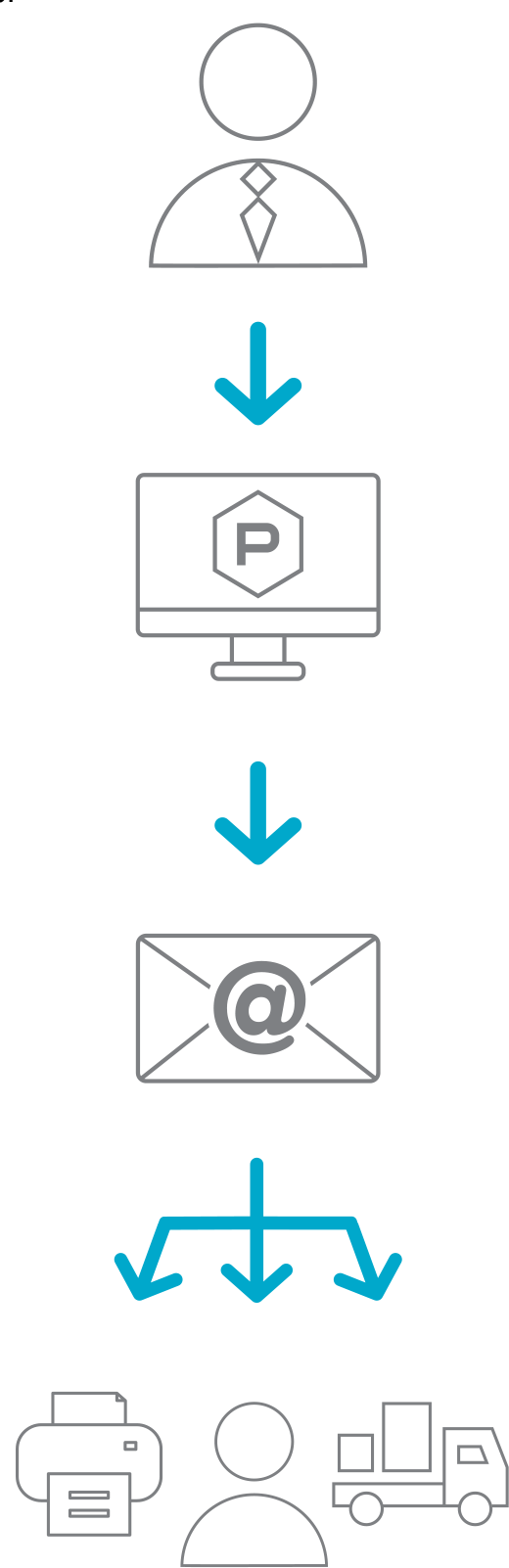What Is the Email Template Editor?
The foundation of a successful online storefront is communication with customers. PageDNA’s Email Template Editor allows you to customize different email templates so you can communicate clearly with customers. Email Templates have configurable sections, called “chunks,” where you can display order-level and item-level information, or you can use HTML to fully customize a chunk. Drag and drop chunks to place them where needed.
Advantages of the Email Template Editor
Common interface for editing all emails:
- Drag-and-drop interface.
- Autosave capabilities to ensure you don’t lose your work.
PreBuilt and formatted data chunks that can be added with a few clicks:
- Range of table choices providing order-level or item-level information.
Free input information chunks for customized formatting via HTML:
- Accepts all standard HTML.
- Includes predefined variables to present order-level and item-level variables.
Allows for conditional display of information based on order or item values:
- Uses basic Cheetah language to allow for informational flow control capabilities.
Branding:
- Embedded images.
- Customizable colors.
- Boilerplate information.
Barcode capabilities:
- Variety of barcode encoding types.
- Can be tied to both order- and item-level variables.
Multiple templates cover various audiences, allowing for standardization across many communications, such as:
- Approval:
- Approval
- Denial
- Notification
- Reminders
- Inventory:
- Backordered
- Low Stock
- Order Confirmation
- Profile:
- Change Notification
- Creation Notification
- Password Reminders
- Quoting:
- Quote Needed
- Quote Confirmation
- Quote Provided
- Saved Orders
- Ship Notices
- Vendor Notification
- Email Verification
Availability
The Email Template Editor is available to all accounts but can incur additional setup costs for high customization of the templates.
Have More Questions?
For additional uses, limitations, and information on setting up Email Templates, visit our documentation:
https://pdna.me/Docs-EmailTemplates
…or contact us via a method of your choice below.