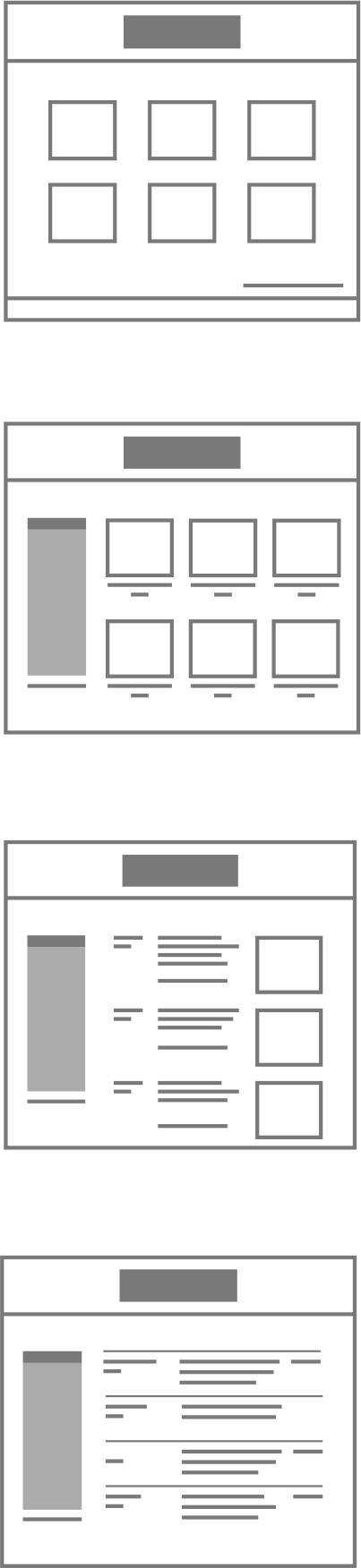What Are PageDNA’s Catalog Options?
PageDNA’s catalog is an easily customizable interface for displaying your products. There are many predefined layouts, including a mobile-responsive option. You can access products from an external source through a direct link to the product or the tab in the catalog where the product is held.
Advantages of the PageDNA Catalog
Tabs:
Tabs are used to contain sets and subsets of products. They are used for simple organization and product navigation for your users.
Search:
Searching catalogs is a quick way for your customers to find the product they are looking for. They can use any identifier that is a part of the product. In addition, you can add metadata to a product to enhance its searchability.
Metadata Filtering:
Allows each item to have added metadata tags that can create filters for the catalog, improving search results and capabilities.
Deep Linking:
Deep links are specific URLs that direct users to an item or a tab. Deep links work well in many situations: they can be used to link in from an external site, they can be used for index page customizations (big button links), and they can be used for custom catalog navigation instead of tabs (advanced setup).
Big Buttons:
Big buttons are used for deep link-based icons for catalog navigation.
- Big buttons offer the ability to insert HTML-based button structures for tab/item navigation on both the index page and the catalog.
- They work on both responsive and non-responsive catalogs.
Catalogs can be laid out in different ways. PageDNA offers four layout options, each with its own features and user customizations. Layout options include:
- Responsive – This layout is a 100% width-based, fully responsive catalog, geared toward mobile ordering. (It is used only with PageDNA’s mobile feature.)
- Picture Gallery – This layout focuses on the catalog preview and shows the products in a grid based on your column count specifications.
- Picture List – A list style view for the catalog that contains a preview image and other product info. One product per row.
- Compact List – Great for large product lists where minimal information is required.
Availability
Every PageDNA storefront has catalog capabilities. The catalog is very diverse and can be set up in many different ways that will benefit you and your customers’ online ordering experience. Feel free to contact Sales@PageDNA.com for more information.
Have More Questions?
For additional uses, limitations, and information on Catalog options, visit our documentation:
https://pdna.me/Docs-Catalog-Admin
…or contact us via a method of your choice below.